Are you waiting to reach out to the world and establish yourself and/or your business online? Are you confused and wondering how to define your space in the business world?
Well, the only solution to your dilemma is to have a website that supports your business from all possible ends.
Here we take you through the various steps you can follow to create a revolutionary website and the first step is to register a domain name.
Why is Domain Name Important?
On a primary level Domain names are much more than just a technical shortcut. A short memorable domain name can make a huge difference between creating a successful Web presence and getting lost in the cyberspace. Listed below are the prime reasons as to how a Domain name can create value to your website and your business.
1. It’s your identity and your “first impression”. Your URL is the first thing that will be visible to your website visitors. A good and a strong domain name can have an everlasting positive effect on the visitors mind whereas a weak and a bad domain name can overpower the visitors mind and their decisions negatively.
2. A strong connect with the SEO. The keywords in your domain name can definitely help with your SEO ranking to a great extent.
3. It characterizes your brand and your business- A good domain name comes with a good branding opportunity. The right domain name automatically sends the right message about your brand and eventually takes your business to a whole new level.
4. A domain name adds integrity to any upcoming business- Having your own domain name makes your company looks professional. A generic website address does not invoke confidence in a customer like an authentic domain name does. Also since the internet and the e-commerce platform is still pursuing ways to instill trust in the customers, the online business has to do what it takes to prove their credibility and authenticity at the end of the day. Ultimately a good domain name is a life-long investment that will give you continuous returns no matter what.
5. A domain name adds mobility to your internet presence- A domain name lets you transfer your website name in case you transfer Web hosts or switch to your own in-house server.
6. A domain name builds your brand- Last but not the least, a domain name helps create a strong foundation for your brand and plays a major role in creating awareness about the same. It reinforces your brand and definitely creates a strong mark in the customers mind so that they remember and return.
Eventually a perfect domain name is something that can take your business a long way toward generating traffic to your Website and can build a strong reputation for you. This in turn will result in more customers and definitely increased sales.
How to Choose a Domain Name?
If you are looking for the right domain extension then all the fingers point to the “.com” which is still the best choice. The reason is this particular domain extension is very familiar and easy to remember. You still have the option to choose website extensions like .net or .org, however .com is the most reliable choice.
Brand your Business and your Identity
A brandable domain name is highly distinctive in nature and is unique by all means, while a generic domain name is simply filled with words that are just common or does not project the exact intention behind the business. You can create a more brandable and unique domain name by:
- Creating new words-think of catchier names that you think would immediately get etched in the customers mind and thoughts.
- Use accessible words- you need not stress yourself to find unique names for your business, instead you can always use a thesaurus to find interesting words that appropriately suits your brand.
- Domain Name Generators- tools like domain name generators can create a unique, brandable domain name from your domain ideas and keywords.
Make it Short, Unique and Simple
It is always better to have short domain names instead of the longer ones. Look forward to having about 6-14 characters and ensure to make it Short, Unique and Simple. Just ensure that your domain name is pronounceable, creates a strong impression about your brand and business in the customers mind and can be remembered by the customer instantaneously.
Give a Typo-Friendly Domain Name
Have you noticed that most of the popular website domain names are both easy to spell and type? This is exactly how it should be if you are planning to come up with a domain name for your website. Also just imagine how it would look if your potential customers mistyped your website name and ended up in a different website altogether. This is why we stress on the fact that your website name should be Typo-Friendly.
Give a Pronounceable Domain Name
Make sure your domain name spills easily from your tongue as easily as it rolls off from your fingertips. An easily pronounceable domain name makes it easy for the customers to share the same at a faster mode. Your customers should be able to say your website name without thinking too much or spending time to explain or pronounce the word to their friends, counterparts or anyone for that matter. Just check if your customers are finding it hard to spell or pronounce your domain name and then you can decide whether you have to further simplify or can stay with the current domain name.
No Hyphens or Numbers
Do not involve any Hyphens, Numbers or any special characters in your domain name as it definitely would be hard for people to communicate the same to their counterparts. Your domain name should be even, smooth and catchy. Simply stick to letters and you will be set.
Focus on the “Core” keywords that justifies your website
The right keyword is always the right step to creating a dominating domain name. Your choice of Keywords should give the right message about your website and business and at the same time should be catchy and punchy. It is the right keyword that can help improve your SEO and you need to walk carefully here. The moment you stuff keywords into your domain name, it will be projected as a generic domain name and will ultimately create a negative impact to your website, business and brand.
Give priority to Long-Term over Short-Term
Get hooked with your domain name for lifetime as this is what will define and characterize your business and brand for years. Changing the domain name each time can prove to take a big hit on your financials as well as your time factor. So when choosing a domain name, think long-term and have a clear long-term vision.
Check the Availability
Make sure to check the availability of your chosen domain name on social media sites as well as if there are any trademarks already registered to the name. It is always better to associate your brand with a single domain name so that your customers can relate to your product or service easily and quickly.
Also it will be easy for you to stay away from unwanted legalities related to copyrights or trademarks, if your domain name is available and not registered with any trademark. There are lots of tools in the market that will help you search your potential domain name and show if it is available or not. For eg: you can use the tool like Knowem to locate the ideal domain name for your website.
Domain Name Generators
The Domain Name Generators lends a supporting hand for those who are not able to come up with the right name for your website. If you are feeling stuck or confused, you can always depend on the Domain Name Generators to produce the ideal name that will match all the characteristics of your website, business and brand. Some of the famous Domain Name Generators that you can try out are:
- Wordoid
- Lean Domain Search
- Domain Hole.
Now we move on to the most important part of this blog where we take you through the Domain Registration steps with popular Domain Registrars.
Register a Domain Name with Dynadot
1. Visit the Dynadot Homepage and type in your desired name in the Domain Name Search bar. You can type in the domain name with or without the domain extension
2. Next click on the Search icon
3. If the name you want is available click Add to add it to your cart. You can also view your name with other domain extensions and add those to your cart.
4. You can also view your name with other domain extensions and add them to your cart
5. Once you are ready to check out, click on the View Cart button on the top right corner
6. View the items in your cart and add Domain Privacy or Website Builder to your plan if you desire.
7. If you are not ready to purchase the domain name yet, you can click on the paper clip icon for the Save Later option
8. Once you are ready click Checkout to continue
9. To register a domain name with Dynadot, you need an account with them first. If you already have an account login with your username and password and sign in from the left of the page
10. If you are a new customer, then create an account by inputting the relevant details on the right of the page.
11. Choose your desired payment method. If you have money in your account balance, you can use this as well.
12. To finish registering your domain click on the Submit Order button
13. You will receive an order complete email from us when your order has finished processing.
14. Your domain is successfully registered with Dynadot
Register a Domain Name with Namecheap
1. Visit the Namecheap website and input your desired domain name in the search bar.
2. If your domain name is present in the available list then click the add to cart button and then “View Cart” button to proceed
3. You can avail the WHOIS privacy protection which is included for free and you can avail the facility free forever.
4. Choose the length of the term that suits your needs and confirm your choice by clicking “Confirm order”
5. Once the sign up process is complete, enter your payment details and your domain is officially and successfully registered with Namecheap.
Register a Domain Name with Hostinger
Here are the steps you can follow to register your Domain name with Hostinger.
1. Visit the Hostinger website hostinger.com and go to the Domain Checker option under the Domain section in the main menu in the homepage
2. You will get the following page once you click on ‘Domain Checker’.
3. Type in your desired domain name in the search bar option and Click on the Search button
4. If your domain name is not available you will get the following screen
5. Further which you will be introduced to lot of domain name options that you can choose for your respective website.
6. If you are not able to make a choice from the options given, you can get back and do re-search with the new domain name of your choice.
7. Once you get the desired domain you can follow the ‘Add to cart’ step.
8. You will get an Order Summary screen from where you can complete the checkout process.
9. If you do not have an existing account with Hostinger, you can create a new account by inputting the relevant details
10. If you already have an account with Hostinger, you can login with your Email and Password.
11. After you login or sign up you will be directed to the payments page where you can choose the payment method that suits you the best.
12. After you enter the payment details , click on the Pay Now button and your payment will be successfully submitted. You are all set to use the Domain name registered with Hostinger.
Register a Domain Name with Interserver
1. Go to the domains section from your website portal at https://www.interserver.net/
After clicking on the ‘Domains”, you will get a supported domain screen. There you can check your domain availability by entering the domain name and search button
This button will lead you to the next page where you can search for the domain names to see if it is available. You can also see the suggestions with its different tlds (extensions). This will help you to find an alternative if the domain you are looking for is already purchased.
2. Start Registration
If the domain is available to purchase, there will be a button “ORDER DOMAIN” next to the domain name. You need to click on it.
After New User Registration and Login, it will lead you to the next page, where you can provide the personal details on the form in it.
3. Provide the Personal Information
In this page, you can provide the details like your email, name, address, country etc. After providing the required information, you need to click on the button “Proceed”.
Check the checkbox to agree the offer terms and click "Place Order" button to finish the order process.
Register a Domain Name with Bluehost
You can follow the below mentioned steps to register a Domain Name with Bluehost.
1. Visit the Bluehost website and click on the Domains menu.
2. Enter your desired domain name and click the search button
3. If the your domain name is available click on the Add to Cart button
4. Also you can scroll down the list and click the shopping cart icon for any domain you’d like to add to your cart
5. Click on the Proceed button after you confirm the domain name.
6. In the next step you will be directed to the Billing and Payment Information page where you have to input relevant details in the Billing Information section.
7. Choose the suitable payment method and click on the Purchase Now button
8. Once the payment process is completed your domain name is successfully registered with Bluehost.
Steps to Change the Domain Name Servers
Domain Name Servers acts like a phone directory for devices and the IP addresses attached to them. There are certain steps that you should follow to change the Domain Name Server. First you should log into the domain name registrar with whom you registered the domain. Further the process changes according to your registrar. However the basic steps are:
- Locate the DNS manager within your registrar.
- Find the DNS that you like to change to.
- Click on the ‘Use Custom Nameserver’ option
- Enter your desired new nameserver.
Domain Name Renewal
It is mandatory to renew your domain name in a span of one, two or more years. If you fail to do so, your domain name will go into the offline mode automatically. Also if you do not catch it on time, there are chances that your Domain Name will be put back on sale till someone else purchases it. This negligence can lead to a huge loss in your business. Ensure to renew your domain before it ends. Use a Google Calendar reminder or a smartphone reminder option to make sure that you do not forget to renew your Domain Name. Certain Domain name registrars come with an automatic renewal option which you can activate so it happens on a recurring basis. You just have to keep your payment information up to date.
Final Thoughts
A Domain name is practically your website identity and one that helps your customer identify your product or service. Registering a Domain name is literally the first step of website creation and is one that helps you move forward in the digital space.
This blog will give you a clear cut idea on how to register your domain name and will clear all your queries on the same. Good Luck!!!






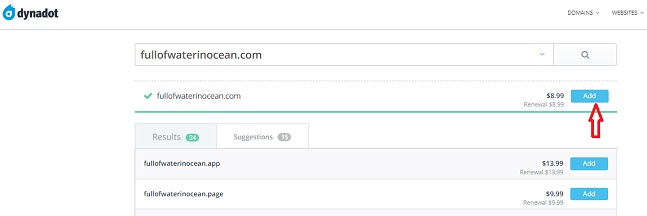









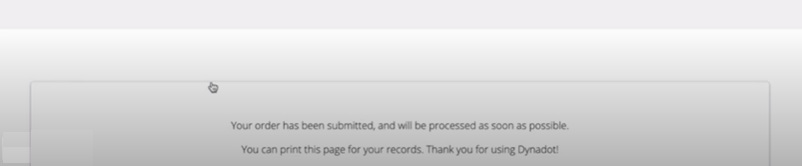






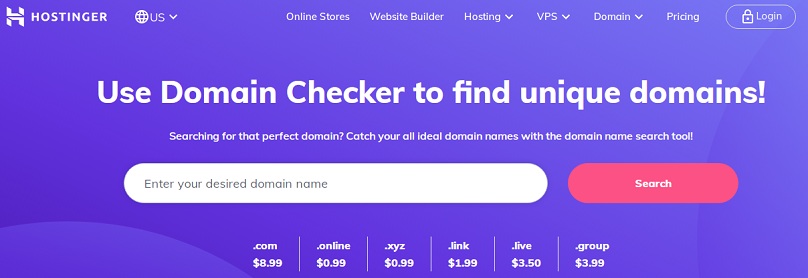


























![Namecheap Review [2021]- Shop for the Right Domain name and Hosting service from the Right Place](https://blogger.googleusercontent.com/img/b/R29vZ2xl/AVvXsEg0eszLml50n5I9DM69RrvluMz_QDZ9oFEuIN_LDYpyNbXBi66V66WRCFnz8EI8sFde6F7xBuM2DdJvIzH4pOvqQYxzW2e0oy_vA8CBJflRfbqCHNpp5D-lpGnSdDRG7YE_gXdtmADREj0/s72-c-d/namecheap-home.jpg)




![Namecheap Review [2021]- Shop for the Right Domain name and Hosting service from the Right Place](https://blogger.googleusercontent.com/img/b/R29vZ2xl/AVvXsEg0eszLml50n5I9DM69RrvluMz_QDZ9oFEuIN_LDYpyNbXBi66V66WRCFnz8EI8sFde6F7xBuM2DdJvIzH4pOvqQYxzW2e0oy_vA8CBJflRfbqCHNpp5D-lpGnSdDRG7YE_gXdtmADREj0/w72-h72-p-k-no-nu/namecheap-home.jpg)

No comments:
Post a Comment