‘Project
Management’ is a term that governs the entire structure of an organization and
influences every facet of your business. Managing your projects efficiently and
effectively is a heavy task that consumes your time and budget beyond the set
limit.
Having
a compact and comprehensive project management tool has become the most
inevitable need of the day. Also, Corporates and high-end firms are constantly
researching for that one software that can hold the entire project under one
umbrella and carry out undivided work to complete it successfully.
Planio
is the ideal all-in-one project management software that provides flexibility
and can facilitate project success despite having teams distributed around the
world.
The
German company Planio was launched in the year 2009 with the core intention of
straightening the major pain points in project management. The features and
benefits of Planio are totally designed to help your team execute the projects
within the stipulated time and within the given budget.
Let’s
find out the different features of Planio that makes it the most sought after
Project Management tool of the digital space
Planio Features and their Benefits
Planio Task Management and Workflows
The
Task Management approach of Planio is an easy and a powerful tool that is
capable enough to handle projects of any size and magnitude. Planio tasks are
configurable, flexible and are perfectly defined with properties such as
status, priority, assignee, category, start and due dates and much more.
Additionally,
Planio follows a Role Based Access Model that empowers you to exercise full and
absolute control over who works on each tasks and the process followed by them
to complete the tasks.
After
the suitable role is assigned to the user, you can go ahead and develop a
workflow that matches your process management strategy. This effective Workflow
Management system is designed in such a way that the user needs to have
appropriate permissions to manage the issues within the process.
The
Task Management feature of Planio comes with the following benefits
- Well Defined Status, Priority, Assignee, Due Dates and more
- Absolute control over who works on the tasks and the process followed by them to complete the task.
- Steps defined for the project participants as per their role and expertise.
- Work on your tasks while travelling through Planio inbox and Mobile Apps.
Planio Agile project management
Planio
is the most appropriate choice for the projects of any type- be it the agile
projects that use Scrum or Kanban or the traditional waterfall projects. Planio
ensures to complement well with the project management style instead of
overpowering it.
Agile
Project Management completely depends upon the regular sprint planning. Hence Planio
provides a simple way to get the work done. The drag and drop facility of
Planio helps you move the tasks from the backlog to your sprint and you are
done.
The
Planio Task Board gives you a bird’s eye view of the complete sprint and
empowers you to customize the task board as per your needs and requirements.
You can also create any number of task boards for later use with Planio.
Planio
converts your immediate project results into a chart form so that you have a
clear idea about where you and your team are currently heading towards. The
chart format enhances the transparency in the communication with your team
members and also helps you monitor your team performance effectively.
Benefits
of Agile and Traditional Project Management of Planio in short:
- Flexible to adapt with any type of Project design and style.
- User-friendly Sprint planning feature
- Interactive Task Board feature
- Chart format to plan your project tasks and to effectively monitor the performance of the entire team.
Planio Traditional Project Management
Planio
allows you to exercise absolute control over your project management and this
is made possible with the use of Roadmaps, Milestones, and Gantt Charts etc.
Planio
uses Roadmaps and Milestones to identify the prevailing status of the project
with a single click. Milestone notifies the completion of a key part of the
project and Roadmaps are used to provide a comprehensive report status of the
project via a dashboard interface.
Gantt
chart displays each project tasks that are associated with a date or a
milestone. The Gantt chart with the Roadmap feature gives you the perfect view
report of the project status and the overall progress.
Planio
offers a perfect time management gear to measure the time spent and the time
required completing your project tasks. Every task within the project is
assigned a due date and time, percentage completed and an estimated time for
the completion of the project.
Benefits
of Planio Traditional Project Management features are:
- Get summary project information through Roadmaps
- Track the project progress using the milestone feature of Planio
- Excellent Time management system to track and record time spent on issues
- Gantt chart technique to retrieve the perfect view of the project status
Planio Knowledge Management and Wiki
Planio
makes the Wiki content writing easy and simple with its inbuilt tools like the
tasks and project links, repository files, changesets versions etc.
The
Parent-child relationship feature of Planio prepares the wiki to handle any
organizational challenges you propose. You can create new pages using a simple
link and clicking on it. Simultaneously child pages will be created. In
addition to this, Planio wiki keeps a track of important updates and prevents
losing track of your wiki pages histories with a host of useful management, security
and tracking tools. Last but not the least Planio helps you control the data on
your wiki effectively with the Roles and Permissions features.
Planio’s
Knowledge Management and Wiki features the following benefits
- Comprehensive rich-text formatting
- Easily understandable Parent-Child relationships
- Robust table of Contents
- Watch pages, lock content and track wiki page histories
- Gain access to effectively control wiki
Planio Communication Feature
Planio
uses Blog posts to broadcast information to your project participants directly
on their homepage. The users can view the latest articles and related
information about projects with a single click on Planio My page. The project
team can make use of feature rich text, file attachments and topic posts to
enable transparent communication among the team members. You can also make
relevant changes by using the comment feature of Planio blog posts.
The
Planio Blog posts ensure to keep the Project team leader and the participants on
the same page. It is one of the most effective ways to converse and communicate
with your team without any disturbances or interruptions.
The
flexible message forums of Planio initiates free flow of instant communication
between the team leader and the project participants. Also the comment tool of
Planio allows you to post an instant comment on the work done, or to cite
relevant reasons pertaining to a certain action taken on the project or if you
have to communicate about any changes to be brought to the specific project
area instantly.
Benefits
Summary of Planio’s Communication Feature
- Use Blog Posts to effectively communicate with your key workers
- Blog and Forum messages are used to share critical data amongst your team members
- Message forums encourages team communication
- Empower colleagues to input relevant comment on the respective action taken on the project area
Planio Repository Hosting Feature
The
Planio Repository feature comes with a large amount of Git and Subversion
repositories. Simply update the role of your developers and they can easily
gain access to the repositories of Planio.
The
user can view the all the files and folders in the Planio repository just by
browsing a code online and you can integrate your commits with task management,
time tracking and the wiki.
The
Planio Repository Hosting feature gives you the following benefits
- Subversion or Git and unlimited repositories of your choice
- Provide access to team members via Planio’s roles and permissions
- Use your regular credentials to authenticate
- Cross-reference commits, issues, timelog entries and wiki pages
Planio Time Tracking feature
Planio’s
time tracking feature gives you a great option to track time spent on the
project appropriately. The inbuilt time tracker can be switched on when the
work commences and can be paused or switched off by using the “Stop Tracking”
option in the time tracker.
Planio
helps you construct a perfect report based on the exact time taken to work on
the minute details of the project tasks. This comprehensive reporting feature
filters the date and time level using the minute details entered into the time
tracker feature. Planio also helps you track the time spent on the previous
project tasks and lets you do a comparative analysis of the time factor that is
influencing the project as a whole.
The
Benefits of Planio’s time tracking feature are:
- Simple, Easy and Accurate form of Project Time Tracking
- Enter relevant comments,select an activity and use custom fields
- Build comprehensive reports that feature time and issue metrics
- Monitor progress of the project successfully
Planio’s File Storage Feature
The
Planio’s File storage feature empowers everyone to view and access the files
and folders respectively. Planio’s storage capacity accommodates files of all
kinds irrespective of the data size.
Moreover
you can also access the older versions of your files automatically with the
Planio storage facility.
Planio
enables you to view you files in your preferred formats directly in the browser
without downloading it. The slideshow mode of Planio lets you navigate
effortlessly between files without leaving the Planio browser.
Planio’s
storage feature allows you to access your files and folders offline through
your mobile devices. This particular feature ensures to keep you well connected
even when you are offline, so that you do not miss on any important update when
you get back to the online mode.
Planio’s
storage feature has the following benefits in store for you:
- Centralized storage of your files and folders
- Synchronized file formats and sizes
- Definite accessibility of your files and folders both online and offline
- Access to updated latest version
Customer Service and Helpdesk Feature
The
Helpdesk feature of Planio allows the customers to interact with you directly
through Planio issues. This feature uses the Planio inbox to communicate
effectively and transparently with your customers via configurable elements,
auto replies and customized message content.
The
Helpdesk also serves as a FAQ management tool with the use of Helpdesk
templates
Customer
Service and Helpdesk Feature exhibits the following benefits
- Intuitive E-mail Handling
- Automatic replies to customers
- Uses Issue Details interface to communicate directly to the customers
- Custom e-mail for message redirects
- FAQ management tool that lets you add templates to the Planio FAQ section
Planio Team Chat Feature
The
Planio Team Chat feature promotes team productivity, efficiency and transparent
communication between the team members.
The
Team Chat associates with all the features of Planio so that you can link to an
issue or a wiki page or any external content like videos or tweets. The Planio
Team Chat feature ensures to store and save all the chat history details
appropriately.
Planio
shows the ability to connect with your favourite chat client so that you can
use the service without any interruptions or disturbances. As Planio’s account
is regarded as a full- fledged IRC server, you can go ahead and connect with
any chat client that supports IRC.
Following
Benefits can be drawn from Planio’s Team Chat feature
- Clutter free and transparent communication
- Carry the Team Chat feature wherever you go
- Fully Integrated with Planio content and external media
- Chats are securely archived and easily searchable
- Chats are always well encrypted
Planio’s Search Feature
The
Planio search feature is a highly flexible tool that allows you to have a
telescopic as well as a microscopic view of your data. Do you want to have a
close look or just have a random view? Whatever the type of data view you need,
Planio search function will help you find the right detail without any hassle.
The
filter functionality of Planio’s Search feature gives you the option to view
the exact details you need instead of making you run around in circles.
Planio’s
search feature does not simply pull out the data, instead it displays the
search results in context, highlighted and collated according to the specific
functionality.
The
Search feature of Planio gives you the following benefits
- Simple Search functionalities
- Control how you want to view the data
- Functionality filters to see the content relevant to your search
- Make sense out of the search results
Planio Email Inbox Feature
Through
Planio each project is assigned a unique email address that allows you to
create a new task just by simply sending and forwarding an email to your
respective project. This feature comes in handy at situations when you are away
from your desk or travelling.
Planio
also empowers you to update your issue’s status by sending you an automatic
email issue notification. With this feature you do not have to dig deep into
your issue to update the status as this email inbox technique will help you
modify the status field in the body of your email.
The
Planio inbox effectively integrates with the Planio Help desk so that your
customers can communicate freely within the Planio environment. This also
allows the non Planio users to update the project issues using this particular
email inbox feature.
The
Email Inbox feature of Planio paves way to the following benefits
- Constant track of your project from any location
- Create quick issue by adding projects email address to your mobile contact list
- Reply to any project notification email to update a task
- Reach out to your customers effectively
Planio’s Customizing and Flexibility feature
Planio
breakthrough in software customization is that one feature that needs to be
duly highlighted. Planio gives you a full throttle control over how your
project data needs to be organized, presented and defined.
The
Customizable field functionality of Planio creates custom fields that help you
spread your experience and expertise across a broad variety of functional areas
of your project.
As
mentioned before, Planio gives you the freedom to control your project task and
issue management process according to your specific needs and requirements.
The
Benefits of Planio’s Customization feature are
- Saves Money
- Employees can use app’s that are relevant to them
- Project functional areas are arranged as per your framework
- You are in full charge of what data is presented and how the data is presented
Roles and Permissions Feature of Planio
Planio’s
Roles and Permission structure gives you absolute control over the system
access. The Roles can be defined easily and can be activated through an
easy-to-use permission assignment interface.
Through
the Role based approach of Planio, you can manage how the app is used by the
employees as per their requirements and the Permission structure defines how
they use the app.
Planio’s
permission interface is characterized by Projects, Issue tracking and forums.
Planio conducts a full hand authentication process that helps you control which
specific users can access the project functionality based on their expertise,
experience and role.
The
workflow structure of Planio provides access to status modifications for chosen
trackers based on their specific role. This ideally refers to the process where
you can manage the access to the issue workflow based on the type of users.
The
Roles and Permissions feature of Planio gives you the following benefits
- Clearly defines what type of users can use the Planio tools
- Specifies the permission details on how users can operate the system
- Effective control of the users or user groups who can access the project features
- Manage access to issue workflow based on the types of users in your organization
Planio Security
The
Planio Security function comes assures to safeguard your data by implementing
several security measures. Planio depends on the following features that
tightly secure your project data.
- A Data Center that secures your data beyond imagination
- A Secure System that gives top priority to your data security
- PGP Encryption for outgoing and incoming emails
- GDPR and Data Protection to clearly safeguard your data
- The Data independence feature keeps you in full charge of the data
- Planio is super fast and always available with the help of rock solid private cloud clusters in the industry
Planio Pricing Plans
Planio
gives you a great opportunity to try its services free for 30 days so that you
get to know more about the tool in a detailed manner.
The
Planio pricing plans are offered as:
Platinum
Plan priced at 149 Euro/month
Diamond
Plan priced at 75 Euro/month
Gold
Plan priced at 39 Euro/month
Silver
Plan priced at 19 Euro/month
Enterprise
plan priced from 299 Euro/month
Final Thoughts
The
Planio Project Management software is a storeroom filled with software solutions
and tools required to complete your project management tasks. Planio gives you
a safe space where you can complete your project tasks by experiencing utmost
flexibility and freedom mixed with high-end security for your project data. The
Planio Project Management tools are crucially designed to take care of each and
every minute facet of your project so that you can be rest assured with the
prompt delivery of your project result.
Use
Planio, Feel Accomplished and Enjoy the Success of your Results!



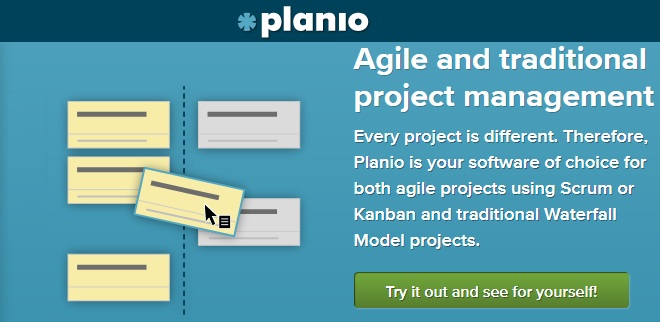







![Namecheap Review [2021]- Shop for the Right Domain name and Hosting service from the Right Place](https://blogger.googleusercontent.com/img/b/R29vZ2xl/AVvXsEg0eszLml50n5I9DM69RrvluMz_QDZ9oFEuIN_LDYpyNbXBi66V66WRCFnz8EI8sFde6F7xBuM2DdJvIzH4pOvqQYxzW2e0oy_vA8CBJflRfbqCHNpp5D-lpGnSdDRG7YE_gXdtmADREj0/s72-c-d/namecheap-home.jpg)




![Namecheap Review [2021]- Shop for the Right Domain name and Hosting service from the Right Place](https://blogger.googleusercontent.com/img/b/R29vZ2xl/AVvXsEg0eszLml50n5I9DM69RrvluMz_QDZ9oFEuIN_LDYpyNbXBi66V66WRCFnz8EI8sFde6F7xBuM2DdJvIzH4pOvqQYxzW2e0oy_vA8CBJflRfbqCHNpp5D-lpGnSdDRG7YE_gXdtmADREj0/w72-h72-p-k-no-nu/namecheap-home.jpg)

No comments:
Post a Comment